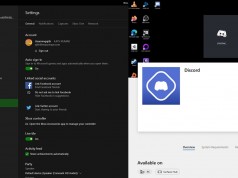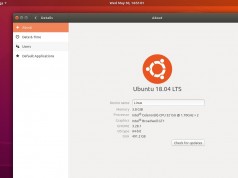9 iPhone Hacks
Apple iPhone packs a ton of unique features. If you have an iPhone, you can make it more powerful by unlocking the iPhone hacks hiding in your smartphone. There are hundreds of secret features, but here are our best picks for iPhone hacks.
1. Charge Your iPhone faster with a Button Press
There is a way to speed up the charging process; engage Flight Safe mode. By avoiding your phone’s networking tasks, the strain on your battery will be eased. Not hugely, but you can add an extra 7% in 30 minutes of charging if you are in a hurry.
2. Save Time on Your Searches
While typing the URL into Safari, you can save a few seconds by pressing and holding down the period icon on your iPhone’s keyboard, which will bring up a list of web URL endings. Multiple options range from the standard suffixes (.com, .co.uk) to the uncommon ones (.edu, .ie).
3. Discover What Your iPhone Knows About You
Your iPhone is always collecting data in the background about you. Be it the apps you are using the most, or how much data you are churning through, your iPhone notes what and whom you are talking to. Look for Settings > Privacy > Location Services > System Services > Frequent Locations, to know what your iPhone is recording.
4. Lock Your Camera’s Focal Point
Every time you move the camera after picking a focal point, it vanishes. Well, not anymore. Instead of just tapping the screen, press and hold for a second or two until an ‘AF Locked’ pops up. This will lock the focal point of your iPhone.
5. Correct Siri
Siri is a modern and smart virtual assistant. If she says something wrong such as an address or a name—you can correct her. You only need to respond with “That’s not how you pronounce,” and Siri will ask you for the correct pronunciation, and you can train her with the correct pronunciation.
6. Take a Photo Without Touching Your iPhone
Most people don’t know that there is a way to take pictures without hitting your screen. You need to press the volume down button to click an image or record a video. This way, you will not interact with the screen with dirty hands.
7. Custom Replies for Missed Calls
iOS comes with multiple stock text responses that can be sent with a single press, but it’s possible to create your own. Go to Settings > Phone > Respond With Text to generate your message.
8. Hard-reset When it Crashes
If your phone has crashed, use your home button for the rescue. Hold down the power button and volume down button at the same time to reset and bring your iPhone back into life.
9. Type Faster With One Hand
QuickPath swipe typing is a feature that lets you slide your fingers across the letters of whatever you are trying to say, rather than continuously tapping. It’s much faster and prone to fewer errors. This feature is similar to the autocorrect and suggestions feature in iMessage.