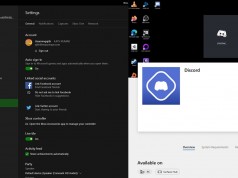How to Initiate Messenger Rooms Using Instagram
Facebook is expanding its Messenger rooms feature to almost every application it owns. Recently Instagram and Whatsapp got this fantastic feature in the updates where users can join the Messenger Rooms by directly clicking a link. Rooms are still in beta testing on WhatsApp, but it has been rolled out to every Instagram user. It lets people join or create the Messenger Rooms even if they don’t use Facebook Messenger. Here is a step-by-step guide to tell you about Instagram Messenger Rooms and how you can create one for you.
How Instagram Messenger Rooms Works:
Messenger Rooms on Instagram is a fresh way to join a video call with up to 50 other users. This new update is essentially a shortcut to Facebook’s Messenger Rooms feature, which was revealed last month when there was an increased demand for video calls during the COVID-19 emergency. Messenger Rooms can be made whenever a user wants, without any further costs or upper time limits. In a recent announcement, Facebook CEO Mark Zuckerberg shared how Messenger Rooms are more “fun and serendipitous” than other conferencing platforms. You can invite your friends to a private chat room with a link, or you can create a room for your family or friend groups. You can also make room for all your friends and see who visits the room to say hi.
The best news is that everyone can join a Messenger Room. Users don’t need a Facebook or Instagram account to use the tool. You can bring your community groups together from pretty much anywhere!
Steps to Create Messenger Room from Instagram
- Start the Instagram application and press the DM icon on the top right corner to switch to the Direct messages section. You can also swipe to the left of the home screen to open the DM section.
- Now, tap on the video call icon on the top toolbar and select the “Create a room” option inside it.
- Also, this will create a personal Messenger Room. You will be able to invite your friends or anyone to that room via an Invite link provided by the application.
If you wish, you can share the Invite link to your friends via WhatsApp or Facebook.
Joining a messenger room is simple. You only have to click a link provided by the room creator. You will be automatically redirected to the room.
How to Join Instagram Messenger Room from Instagram
To join the room, follow the steps below:
- Swipe left from anywhere in the feed or click in the top right corner on the Instagram app.
- Press the message thread, then click the link to the room.
- Follow the on-screen steps to join the room in your mobile browser or the Messenger app.
If you are already signed into Messenger when you join a Messenger Room, you will be identified by your Messenger name, and everyone in the room will see it.
Note: You can’t join the room if the creator has not joined the room.