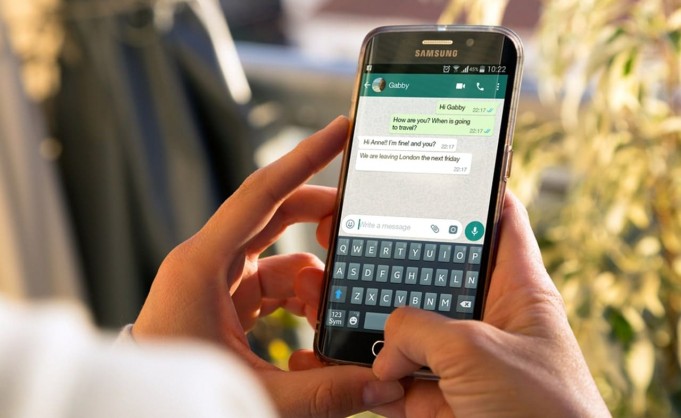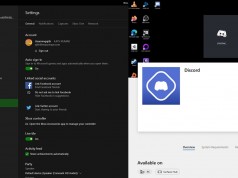How to Recover Deleted Messages on WhatsApp
WhatsApp is one of the most popular and easy to use messaging platforms. Last year, Whatsapp added a new feature that allows users to delete sent messages within an hour. Users can delete the messages in individual chats as well as in the group chat. This feature is available for all platforms- Android, iOS as well as Windows. Whenever a user deletes messages, the recipient learns that the sender has deleted messages. Unlike Instagram, “This message was deleted” is displayed in the chat. This feature does not allows users to send messages in case of an error in writings or if a message is sent unintentionally. However, there are certain ways to recover the deleted messages on Whatsapp. Scroll down to know more.
Steps to Recover Deleted WhatsApp Messages
- First, check that your WhatsApp chat history is regularly backing up. You can check the last update related to your chat backup. To check, open WhatsApp > Settings > Chats > Chat Backup.
- Then uninstall the Whatsapp app from your phone.
- Now you have to reinstall the app from Google Play Store.
- Click the option to restore your chat history. This will restore all accidentally or intentionally deleted messages from your Whatsapp.
Alternatively, there are third-party apps that can help you to recover deleted WhatsApp messages.
Third-Party Apps to Read Deleted Whatsapp Messages
Third-party apps are also an excellent option to recover deleted Whatsapp messages. These applications are readily available on Google Play Store to download. Here is the list of third-party apps for Android and iOS users that can help to recover deleted WhatsApp messages :
WhatsRemoved+:
This is the most used third-party app to recover WhatsApp deleted messages. This app is available on Google Play Store. However, this app is only available for Android users and not for iPhone users. The main drawback is that this app contains ads to show deleted WhatsApp messages. And to remove those ads, you need to buy the premium subscription of the app.
iMyFone D-Back
This is also easy to use the WhatsApp messages recovery application. This application is available for both Android as well as iPhone users.
Data Recovery
This is one of the greatest chat recovery apps available for iOS and Android users. Not only this, but this application is also available for Windows and Mac versions.
BackUp Texts for WhatsApp
Using this app, you can recover all your WhatsApp deleted chats and convert them into Excel, plain text, and HTML file formats. Then, you can easily read these files on your PC and Android devices.
Super Backup & Restore
This is a great application for Whatsapp deleted message recovery. The app is only available for Android devices. Using this app, you can even backup other things in your phones, such as contacts, SMS, media, videos, and app messages. You can store all this data in SD card, Google Drive, or Gmail and restore all this in the future.
EaseUS MobiSaver
Using this app, you can backup and restore anytime your photos, videos, contacts, and WhatsApp deleted messages. This app is available for Android users only.