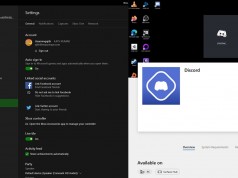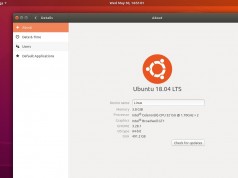How To Make Your iPhone More Private And Secure:
iPhones are inherently private and secure, perhaps more than any other smartphone on the planet. This is due to Apple’s intense loyalty to user privacy and rock-solid encryption. But there will always be those users who demand a little more privacy, for whatever reason. If you are among those particularly privacy-conscious consumers, Apple’s default security features might not be enough for you. However, below are some simple and easy tricks you can apply to your own iPhone to make it even more private and secure than it already is.
Stronger Passcode
A lot of people use a simple 4 digit passcode for the screen lock of their iPhone. Instead of using four digits, you can make it more complicated by expanding it to 6 digits. This adds an extra level of difficulty to it, making it harder for anyone who wants to brute force to get into your iPhone.
Erase Data
There are chances that a thief may get their hands on your iPhone and will try to extract the data your phone contains. There can be only 10,000 combinations for a 4-digit passcode. If you want, you can limit the number of attempts and erase all the information after all unsuccessful attempts. To do this, open the Touch ID & Passcode and ensure that the “Erase Data” option is on. After 10 failed passcode attempts, all the data on your iPhone will be erased.
Use Two-Step Verification
In addition to a more difficult passcode, you can also consider using two-step verification for both of your Apple and iCloud IDs.
Disable Lock Screen Notifications
A lot of users allow notifications to show on their iPhone’s screen even when they are locked. This can allow thieves or unauthorized persons to gain access to sensitive information that may appear on your phone’s screen even when it is locked.
Do Not Use Automatic iCloud Sync Service
Allowing data on your device to be synced automatically to iCloud servers may not be the wisest decision. There are chances that your iPhone may upload sensitive and personal media to the iCloud servers. Please take note that these files will remain in the iCloud even when you delete them from your iPhone.
Make Siri Inaccessible on the Lock Screen
By default, Siri can be activated even when the screen is locked. Unauthorized persons can access it with simple voice commands. It is advised that you should disable this option only to be activated from an unlocked screen.
Always Use a VPN
You should always use a virtual private network or a VPN, as a VPN makes it much harder for surveillance agencies or hackers to track, monitor, or intercept your internet traffic. Your internet provider may provide you with a VPN service, and you should use it every time you surf the internet. If they don’t offer it, then you can search for reputable companies offering similar services, as the VPN service provider will have access to all your data traffic, and he/she can monitor all your internet searches.
Don’t Use Automatic WiFi Connections
Make sure your iPhone setting allows only for manual connection to WiFi. This way, you can ensure that you connect to a secure and genuine network before doing any tasks.