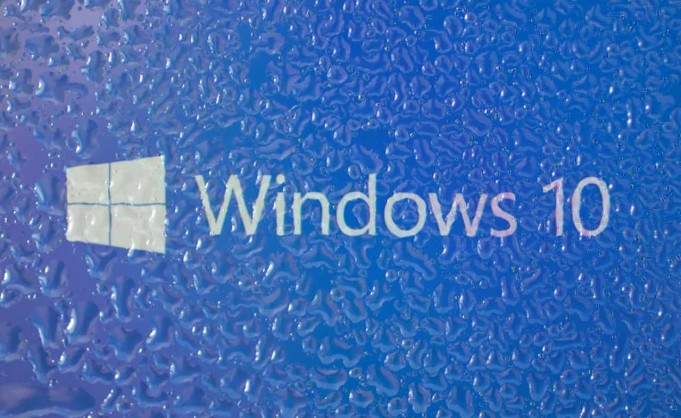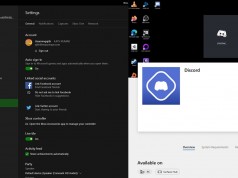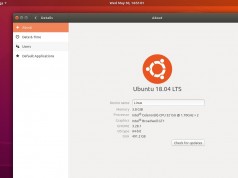Top 10 Hacks in Windows 10
Windows 10 is the most recent and popular OS update by Microsoft. Also, it might be the last operating system from Microsoft. Although the update was released in 2005, people still love using this new update. In this article, we will share quick ten tips that you need to know about Window 10.
1. Disk Cleanup
Disk cleanup removes the unnecessary files from your PC. In disk cleanup, make sure your recyclable bin is empty. Then, open the task-bar and type “disk cleanup”. You will see a list, so put a checkmark next to every folder you want to remove.
2. Malware Removal
You can block all the malware attacks using a Windows Defender security tool. In your Windows 10, open taskbar > type window defender > turn on real-time protection.
3. Video Streaming
It is easy to stream videos on your TV using Windows 10. You can use devices such as Roku and Xbox One S. To stream video on TV, search media streaming in taskbar >> click Media Streaming Options, and follow further instructions.
4. Enable Cortana & Voice Search
Go to the taskbar, and you will see the Cortana icon in the bottom-left corner of the screen. Accept the term and conditions, and you are ready to use Cortana in your PC. To activate voice search, press the notebook icon, enable the Hey Cortana option, and click the “learn my voice” button to start.
5. Quick Assist
To enable quick assistance, go to the taskbar >> type quick assist>> select get assistance and then follow all other instructions.
6. Shake Your Windows
Here’s a fun tip. If you have too many windows open in your PC, and you want to close all of them except one, do this. Click on your desired window, hold it, and shake your mouse to instantly minimize all other windows. Repeat the same to restore them.
7. Track Your Apps
In your regular Start Menu, you will see many apps running down the side. Your most-used apps will show up at the top, and the rest will be laid out in alphabetical order. To quickly find the app you want, type the first alphabet of the app you wish to, and you will be directly taken to that app in the start menu.
8. Make the Start Menu and Task-bar Colorful
If you don’t like the colors of the start menu and task-bar in your Windows 10, you can easily change them to your choice colors. Let’s see how:
Step 1. Go to Start Menu > Settings > Personalization.
Step 2. Navigate to Colors, scroll down to choose your color, and add them to the taskbar.
9. Record Screen Activity
In Windows 10, you can record the screen activity of your PC and watch them later. When you’re playing your favorite game or watching a video that you want to screen record, click the Windows button and press the letter G simultaneously.
10. Find Missing or Corrupted Files
If you have ever lost your important data, this is how you can restore it in Windows 10 :
Go to taskbar > type “cmd” (command prompt) > right click on command prompt > Run as administrator. If you want to find any missing or corrupted files, write “SFC /scannow” in the run administrator tab. And to check the disk problem, type “chkdsk/f” in the run administrator tab.