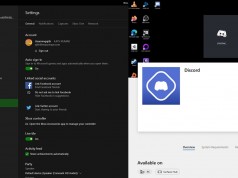How to Run Ads on Bing
Bing is one of the most popular search engines. Bing promises a high level of security and privacy, and Bing advertisements are sure to promise good returns. This site is one of the most reliable search engines in recent times. There are a few basic steps to running ads on Bing, and this article mentions how to do that.
1. Create a Bing Ads Account
Open the Bings ad page. This is a separate page that is used to create ads on Bing. On this page, there is an option to create an account, and this account will be used to base the advertisement. Bing Ads account will be used to create and target ads. This site will help you design your ads and create the basic settings of the advertisements.
2. Select Basic Settings
You must then customize your settings, such as location, language, etc. It is in this step that the advertisement limits and target audience will be set, and you must decide which location you wish to target. Along with that, you must select the frequency of the advertisement. These things are important since, without them, the impact will be lost.
3. Research and Select Keywords
After the basic settings have been set, you need to research keywords. You need to select the keywords relevant to your advertisement. This is important since it will decide the platforms across which your advertisement can be displayed. Similarly, the keywords need to be researched and selected very carefully, because the wrong selection will result in bad results. The right selection of keywords will ensure a successful advertisement.
4. Select a Budget
The last step of the entire procedure is to select a budget. The budget will determine several things for the advertisement. Be very careful with what budget you select.
5. Launch the Ad
The last step is to write the advertisement down or insert the file and launch the advertisement. This will make sure that your ad is being deployed on Bing.