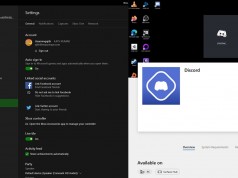How to Run Ads on Yahoo
Yahoo is a significant search engine among its category, and Yahoo is an ad provider, similar to Google or Facebook. Marketers can run ads on Yahoo services and earn according to the CTR’s. However, people find it difficult to run ads on Yahoo. We have made a step by step guide to help you run ads on Yahoo.
How to Start With Ads on Yahoo:
1. Create Your Yahoo Ad Manager Account
Your first step is to create an account on Yahoo Ad Manager. Creating an account is relatively easy on Yahoo. You can also log in via your Google or Facebook account. After creating or logging in your Yahoo Ad Manager account, find the ‘Campaigns’ tab, click on it, and you will see a ‘Create a Campaign’ option.
2. Create an Ad
In this window, you can create your first ad. For each ad, you will need the following:
- Title of your ad.
- Your landing page URL.
- Your company name.
- Your display URL.
- Your ad description of up to 150 characters.
- An image for text ads. Yahoo recommends using a high-quality image with a 1:1 ratio or 82×82 size. However, you can also use image ads. You need to link your ad to an image or click the camera icon to upload one.
You can preview your ad after adding the above information in the required columns. Click on “Save Ad” to save it in the My Created Ads panel of your dashboard.
3. Define Your Audience
Click on Advanced Settings to define your audience. Suggest keywords and ‘Modify’ as per your needs. You can also target people in a specific country, state, or city. You can indicate areas where you don’t want to run your ads. Yahoo may warn you that Yahoo native and mobile search ads give you maximum reach, but if you wish to turn it off for some reason, the option is there.
4. Set Your Bids
Yahoo allows you to set a maximum cost per click by default, i.e., the maximum amount you are willing to pay for each click. However, if you look to the right, there is a tab for Advanced pricing. After you open advanced pricing, you will have the option to set different cost per click for Yahoo Native and Yahoo mobile search ad formats. You can also set a daily budget or a budget for the life of the campaign.
5. Name and Save or Start Your Campaign
You will need to name your campaign before rolling it out. Please choose the right name according to your preference and then save it.
6. Set Up Payments
You will need to fund your account before you can start with your first ad campaign. You will need to add a minimum of $25 to your Yahoo advertiser account. On the setup payment section of Yahoo, there is an Autoload option that is set to default. Autoload tops up your account by withdrawing money from your bank account or credit card when your balance is below 10% of the re-load amount. If you don’t wish to use Autoload, make sure you turn this off.