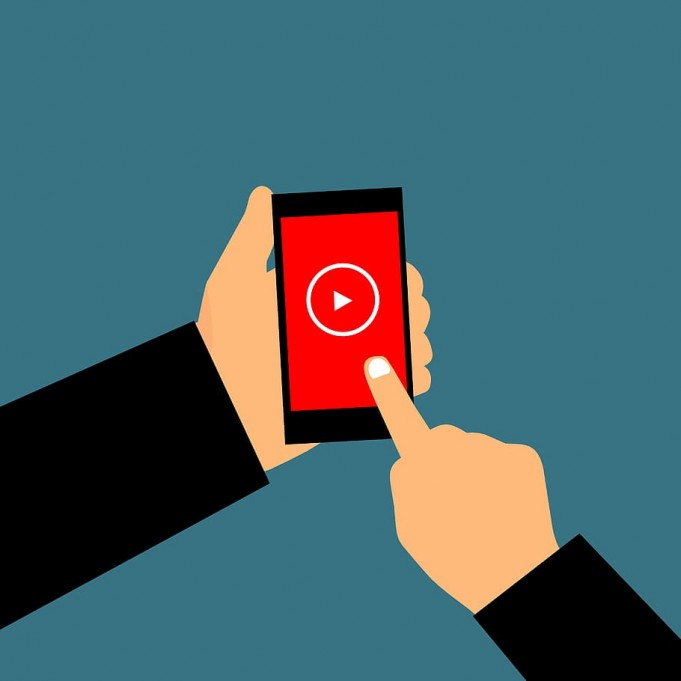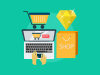Thumbnails, is a term you might have come across while watching or making videos. What exactly are these thumbnails? Why is it so important? These are the small images that give you a sneak peek of the video. Just how book covers and movie poster make you intrigued. Similarly, a thumbnail gives rise to curiosity. The curiosity to know about the video and hence making you click on the link. If your thumbnails look fun, interesting and creative you will get clicks. This will lead to more number of views. But, did you know that YouTube may not allow you to make thumbnails? YouTube allows you to create your own irresistible thumbnails only when you have a decent number of followers.
If you are new to YouTube, you might’ve experienced this. Your videos also would have a Thumbnail made by YouTube and not you. One reason behind this can be the likes, views and shares. This will happen only when you have a decent number of followers.
How to Create Irresistible Thumbnails
Now you know that thumbnails are like a teaser and are used to get clicks and views. Let us now see how to make irresistible thumbnails. Irresistible thumbnails are the ones that tempt the viewers to click. When you see the thumbnail, you just cannot wait to watch the video. This technique helps in increasing the views. In order to ensure that your thumbnail gets you views, note the following details.
Size of thumbnail
The size of your thumbnail is very important. It must neither be big nor too small. YouTube offers 1280×720 pixels as the standard thumbnail size. Try fitting your thumbnail in this size.
Make fluid thumbnails
It must have energy. They must be fun, colorful and filled with emotion. You can also add motion to your thumbnails. Let them flow from your desktop to your viewers desktop. If you have humans in your thumbnails, make an emphasis on their emotions. Make your thumbnails exciting.
Splash the hues
Colors can make anything attractive. Throw contrasting or adjacent hues on your thumbnail. If you want a picture to be your thumbnail then, make sure it is colorful. Edit the picture if needed. Use bright and bold colors.
Text
Your Thumbnail must not have more than 4 to 6 words. Avoid too much text. This is to ensure that your text does not cover your image. Nobody would click on your video link if it only has text. If you are adding text, use fonts that make it look cool. Try and play with different forms.
Context
Your thumbnail must have a context with your video. A lot of times people create thumbnails that have no context to their videos. This leads to credibility issues. Make sure that whenever you create thumbnails it has a context to your video.
It can make or break your views. In these unprecedented times we are all free at home. Make sure you utilize this time for making creative and good thumbnails and videos.