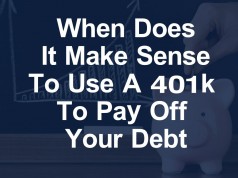Google Shopping Ads is one of the most powerful ways to gain proper sales and income for an account. Google has taken many necessary steps to improve Google shopping for customers. Also, these ads are quite easy to set up.
In this guide, you will learn not just how to start but how to master this field by using proper strategies.
What are Google Shopping Ads?
Google Ads, formerly known as Product Listing Ads (PLAs), are the product based ads that show up for product searches across Google and Google Shopping list. This list of ads mainly includes product image, price, and brand. It also consists of reviews, shipping information, and promotions of the product.
How to set up shopping ads
Begin your journey of shopping ad campaigns by setting up your Merchant Center Account. Use Google’s Merchant website to create one. It also creates, uploads, and maintains your shopping stock feed.
Now log in and create your product feed. This detailed list will be put in an Excel-like layout, which will further inform Google what products can be served in your Shopping Ad campaigns.
Follow the subsequent steps:
- Open Google Ads
- Click the ‘+’ sign and create a new campaign
- Select your goal (preferably sales)
- In campaign type, select Shopping
- At the bottom section, select your linked Merchant Center account and the country linked with that account
- Set your fund, targeting, and campaign adjustments
- Save, confirm your settings, and launch
- Further, proceed to create your first Shopping ads
Advanced Google Shopping Ad Strategies
1. Target new visitors with similar audiences
You can entertain new visitors to your site by discovering people who have similar browsing modes as your existing re-marketing list members.
- Simplified audience targeting: It helps in finding potential customers without much hard work. This discovers similar audiences as your previous customers.
- You can add new and more qualified users who have a keen interest in performing actions to your site.
2. Get competitive with auction insights
Keep an eye on impressions. See when impression shares begin to rise. Pull Google’s Auction insights to compare the performance of other advertisers who are participating in the same auctions.
This information helps dealers make strategic decisions about budgeting choices. It also shows where they are succeeding and where they are not.
3. Include merchant promotions with your Shopping Ads
Benefits of using Merchant Promotions:
- Acquisition – By highlighting listings, retailers can increase their click-through-rate.
- Conversion – By giving shoppers an incentive to buy now, you can increase conversions.
- Cost – It costs no extra charge for including promotions with Product listing Ads.
4. Reach more mobile shoppers with showcase shopping ads
The objective of Google Showcase Shopping Ads is to help shoppers with non-branded searches explore and find out what they want to buy and where they will get it. These ads can be sold and appear at the top of Google Search whenever a user searches for a high volume keyword.
5. Include geo-targeting modifiers
A geography-based bid allows advertisers to change bid percentages based on locations.
- Based on your site and audience, decide what areas you want to focus on.
- Note customer objectives based on their location.
- Operate mobile ads for customers close to stores.
Conclusion:
Google Shopping Ads can be very beneficial for generating earnings for any retailer. With proper bidding and targeting tools, you can improve the impact of your shopping campaigns.