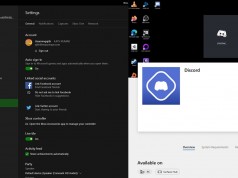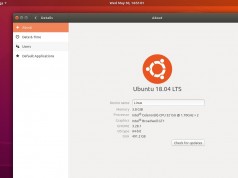Tips To Improve Performance Of Your Old Desktop
If you are using an old desktop, it is possible that you have to struggle with its slow speed. At some point, all computers start experiencing quiet sleep. You can complete some upgrades to it to deal with this issue. Here are the top 7 tips that will help you to improve the performance of your old desktop.
1. Free-up hard disk space
A hard drive full of unnecessary files can be one of the significant causes of your slow computer. So, how do you get rid of this? First, remove all the Internet and Windows unnecessary files that you no longer need. Secondly, consider the defragmentation of your PC. Go to Start > >Control Panel to run Disk Defragmenter. It will arrange the fragmented files and folders in your PC and free up space on the hard disk to work efficiently. You can also use a free disk-visualizing program to check what other applications and files take up the most space.
2. Run fewer programs at the same time
If you have a habit of keeping too many programs and browser windows open at once, don’t be surprised if your computer bogs down. The more things you open, the higher your PC’s chances of bogging down and eventually becoming low on memory. So, try to run only one or two programs or browser’s windows at once.
3. Restart regularly
This is one of the most straightforward tips. You should consider restarting your PC at least once in 3-4 days. It is an excellent way to shut down running processes, programs on the task bar, and dozens of services that might have never stopped. Further, restarting can fix many severe performance problems.
4. Try the performance troubleshooter
The performance troubleshooter can help you check for the issues that are slowing down your PC performance, such as multiple open programs running simultaneously. Click on the Start button, and locate the Control Panel. In the search box, search troubleshooter, and click Troubleshooting and check for performance issues.
5. Check for viruses and spyware
If your PC is running much slower than standard computers, it is possible that your PC is infected with viruses or spyware. It is necessary to protect your PC using anti-spyware and antivirus programs. Keep your antivirus software up to date. Make sure that you regularly check for spyware with Windows Defender or any other anti-spyware program.
6. Add more memory
Adding more RAM to your PC can make your computer run faster. When all the programs and files in your computer use available RAM, the computer processor starts reading data from the much slower hard-disk. So, upgrading RAM is always a better option to get rid of slow PCs.
7. Delete Files You Don’t Need Anymore
Too many old pictures, videos, or other files on your PC takes up a lot of space and can slow down your PC. If there are many old documents, pictures, or data that you don’t need anymore, delete them. If you want to keep those old files, consider moving them to the external drive or cloud storage such as Google Drive.
After following these tips, the speed and performance of your old desktop should begin to work faster.