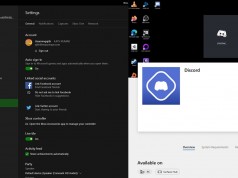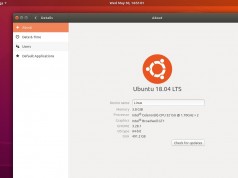How To Make Your Printer Ink Last Longer
If you are a regular printer user, you know how expensive it can be to purchase a high-quality cartridge. Sometimes, it can prove to be more costly than the cost of the printer itself. In this article, you will learn about the top eight proven strategies that can increase the life of your printer ink cartridge.
1. Avoid Bold Texts & Large Fonts
Large fonts and bold text consume a high amount of printer ink. Minimizing the text size and switching to slimmer fonts such as Arial or New Courier is one of the best ways to extend your cartridge’s life. You can also try Ecofont (font style), which will help you to save nearly 20% of your printer ink by including small white circles within each character.
2. Ignore the Annoying Low Ink Warning
Don’t panic whenever a pop-up regarding “Low Ink in Your Cartridge” appears. Take our advice and ignore this warning. Your cartridge has enough ink most of the time, but the printer still shows the warning signs. It is always advisable to replace your cartridge only when there is a drop in print quality.
3. Use High-Quality Cartridges
A low-quality cartridge can do disaster to your printer. It can leak the ink into your printer or can damage the print head. However, the high-quality cartridge delivers much greater yield than others and prevent the wastage of ink. It is best if you always prefer an OEM (original equipment manufacturer) cartridge for your printer.
4. Proofread Before Your Print
Reprinting of documents can cause a lot of ink wastage. However, you can avoid reprinting with a bit of proofreading. Make a habit of checking for all the spelling mistakes, grammatical errors, and other typos before you print.
5. Use Draft or Economy Mode
If you are not printing a professional document or do not require a high-quality finish, it is better to switch to a draft or economy mode. The Draft mode is available on most of the new printers. This mode will help you reduce the amount of ink applied to the page and speed up the print process.
6. Don’t Forget to Preview Before You Print!
Do not ignore the “Print Preview” option. You will find this option in almost all the document editors, so don’t forget to use it. The Print Preview option gives you the last chance to properly check your document before sending it to the printer.
7. Maintain Your Machine
Regular cleaning and maintaining your printer are essential to increase the efficiency of your printer. Consider cleaning your printer at least once a year by a professional printer technician. It will keep your printer in optimal condition and also prevent the wastage of printer ink.
8. Use high-quality paper
Last but not least, using high-quality paper can extend the life of your printer. It can prevent the jamming up of paper into your printer and paper prints more efficiently. More importantly, high-quality papers are easier on the print heads and ink cartridges.