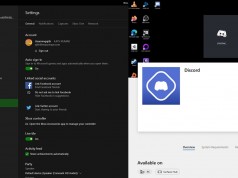You might have heard the term ‘Content Calendar’. But what exactly is a content calendar? Why is it necessary? A content calendar is a written plan. It includes your upcoming posts, activities, status updates, partnerships, meetings, etc. A content calendar works like a checklist that includes the necessary details of your upcoming activities. It helps you stay organized and stay on track. Having content calendars keeps you motivated for you will have your tasks written. It will keep your mind engaged and give you the energy to work. Keeping content calendars will also ensure you manage your time well. It will help you finish tasks within the given time frame.
Ticking off tasks from your content calendar will make you feel accomplished. It will give rise to new ambitions with each passing day. Along with all the motivation, this calendar will not let you miss an important event. It helps you keep a track of things and also analyze and optimize them. So now, how do you create this magical calendar that helps you climb the stairs? Here are the top 6 ways to create content calendars.
Top 6 Ways to Create a Content Calendar
1. Choose Your Social Channels
Your social channel must be decided on two things. One- your content and Two- availability of your target audience on that particular social channel. Once this is decided, design your calendar accordingly. Your calendar must contain details like the time of schedule, type of post, marketing strategy, etc. all these must be according to your chosen social channel.
2. Need to Track Your Data
Decide the data you need to track. Start with the basics- date; platform, visuals, link, etc. and then add details to it like the type of content, target audience, paid or unpaid, traffic, etc. Analyze, optimize, and track.
3. Sketching the Outline of Work
Start sketching the outline of your work. Use platforms like spreadsheets to share it with your colleagues. This allows keeping a track of the tasks done and the tasks left. It also provides clarity to people. The tasks are divided between people. Once the outline is drawn, it becomes easy to document.
4. Update Your Content Calendar Regularly
Make the necessary changes from time to time. Be consistent in maintaining the calendar. Try to make the calendar for 4 to 6 months maximum. Check the content before adding them. Make sure you add practically and possible tasks.
5. Get Reviews and Feedback
Get reviews and feedback from your colleagues. Use it to improve and work on your loopholes. See if everybody agrees to the flow and contents of the calendar. Ask them for their ideas and reviews and try inculcating them in the calendar. If not, then keep the ideas as a backup.
6. Push Your Content
Lastly, push your content out on the floor. Once all the corrections, post designing and revising is done; let your work show on social media. Use appropriate tags, hashtags, and words as captions. Be careful to post the right content at the right social media platform. Once done with the posting, keep regular monitoring and tracking of both your posts and content calendars.
Few examples of companies that have successful content calendars are NatGeo, Red Bull, Disney Parks, etc. Their content calendar has made them successful in their fields. These were a few ways by which you can create content calendars.