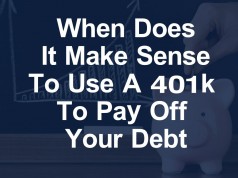If you want to start a business using Facebook, you should be using Facebook Analytics. Its data can help you get the most out of social media. For a better understanding, you should know about Facebook analytics.
Why Use Facebook Analytics?
When you’re using Facebook for your business, you need to approach structural features that tie your social media efforts to reach your business goals. Analytics features this valuable information that can help you track and measure your return on investments and refine your strategy.
Understanding how people get engaged with the content you post on Facebook to make sure the Facebook algorithm works with you or against you.
How to Use Facebook Analytics
To access Facebook analytics, go to your Facebook page and click on the insights option at the top menu. If you can’t find the option, click More to bring insights. You’ll be taken to Overview, that will be present on the left-hand side menu. The overview contents three sections, the first is Page Summary. Here you’ll see some categories like :
- Actions on Page: Call-to-action button and the total clicks for your contact information.
- Pageviews: Total views on your Facebook page including people who are not logged to Facebook.
- Page Previews: The total number of people viewed your page information to see your preview.
- Page Likes: The total count of likes on your page.
- Post reach: The total number of people saw your post in their timeline.
- Story reach: The number of people saw your stories.
- Recommendations: The number of people who recommended your page to other people.
- Post Engagement: The total of post likes, comments, shares, and other engagements.
- Responsiveness: The speed of how often and how fast you respond to messages.
- Videos: The number of video views on your page.
- Page followers: The number of followers (including new) on your page.
- Orders: Your orders and earnings on it.
For more detailed information just click on these charts. The second section is Your 5 Most Recent Posts. Gives the reach and engagement of the recent posts of your page.
The third and final section is Pages to Watch. This section will help you compare your page with other competitive pages, to benchmark your results against the good players in your industry.
Tips of Facebook Analytics and What to Track
What to track using Facebook Insights?
Facebook Insights helps you to tackle important business questions like :
- Reach and engagement: How many people saw your posts? Did anybody report your post as spam? Did people hide your posts and why?
- Actions: Do people take action on your page? How many people go through your website? Did anybody click your call-to-action button?
- People: How do people find your page? When do people see your posts? What are the concepts of the people who visit your page (you can use Audience Insights)?
- Views: How many people are seeing your page? Which section did they interest in?
- Posts: How are your posts performing?
This data gives you access to long-term information to track your progress.
Tips for getting more out of the Facebook Analytics
It’s an important task to do repeat checking of your page. It’ll be hard to track your performance if you don’t use the information to improve your results. Here are some ways to better use strategies :
Rethink your target audience
Are the people visiting your page the same people you were originally thinking of? You can get more details about your audience using Facebook Analytics built-in tools called Audience Insights.
Who are the people that engage with your Page the most? You can go through Actions on Page section to know more about your page. Try to adjust your Facebook content strategy regularly to better align with the audience that connects you naturally.
Do what works and ditch what doesn’t
Search for trends in your content that performed well, so that you can try to create similar content on your page. Also, watch for posts that triggered negative engagement, to see what went wrong (to avoid doing it again). Keep an eye on your unfollows, to look at the content you posted that day which makes people choose to unfollow you.
Schedule your post at the best times
Post timing matters on Facebook. It’s a good idea to post on a specific time based on the data collected by the experts. Once you know about your audience on your Facebook page, you can schedule your posts for the times your specific audience is likely to be online.
Check back often
Checking your Facebook Page Insight shouldn’t be a one-time activity. You can constantly update your Facebook Analytics data so that you can pay attention to developing patterns.