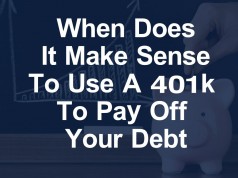Create an Amazon Affiliate Marketing Store
Are you dreaming of having your own online store? Do you want to sell products online and have a passive income? One of the world’s biggest companies and a leading e-commerce giant can make your dreams come true. You can invite people to buy products with the best offers, sell what you want, how you want, and you don’t have to invest. The e-commerce portal, Amazon.com provides a facility of affiliate marketing which is free. Using Amazon, users can create their store using products listed on Amazon. This is what is called ‘creating an amazon affiliate marketing store’.
To understand it better, let’s see what affiliate marketing is:
Affiliate Marketing: Affiliate marketing is marketing under which the online retailer pays the commission on the amount of traffic brought by external websites. This is a double beneficial program, i.e., it provides benefits to both parties. Many online retailers launch such schemes to promote their products and even to sell them. However, Amazon’s affiliate marketing is one of the largest affiliate programs.
Benefits of affiliate marketing:
- Affiliate marketing is performance-based
- It helps people to grow their audience.
- Cost-effective program
- No experience required
- Independence & Convenience
Now you might be thinking, how do I create an Amazon affiliate marketing store? Let us discuss this further and start your journey step by step.
- Step – 1: Open your Amazon account (if you have one). Create a new (if you are a new user) Use the information for login into amazon associate account on the amazon affiliate site, i.e., www.amazon.com/affiliate. Provide the required information along with the mailing address.
- Step – 2: Check the mailbox for confirmation mail. Use the link available in the mailbox to log in into affiliate website
- Step – 3: Click on the tab at the top ‘Store.’ Click on the tab at the top and then click on the submit button.
- Step – 4: Add a category Now, click on ‘add a category’ and name your first page. You can now add handpick products, best selling products, and anything you wish to add to your Store.
- Step – 5: Type the name for your Store in the ‘name your store’ section. Provide the logo or featured image in this section and complete the required fields.
- Step – 6: Click on the ‘finish and get link’ button at the bottom of the page.
Copy & paste the source code of your website so that your store will be more visible. You are done with creating an Amazon affiliate marketing store.
Conclusion
By creating an Amazon affiliate marketing store, you can get the experience of how products are sold on the online platforms. Affiliate marketing gives you an opportunity of being a part of e-commerce business and helps you better understand the customer’s demand. Not only does it give a passive income, but it also gives you a chance to showcase your creativity.