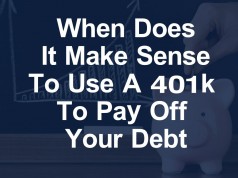What you need to know about Google Finance:
Google Finance is a search tab within Google.com; Google has had different tabs related to the user’s interests. News, Images, Maps, Shopping, and adding Finance to this seemed like a logical way to provide users with basic financial information. According to Google, an interest in the global search for finance and stocks has more than doubled in the last five years.
How does it work?
As part of a search engine, Google remembers where you’ve been searching for information on finance and stocks. So if you were recently looking at stock quotes for a specific company, the top five will be listed on your home page under “Recently searched”. Also, like any search engine, you’ll see a “You may be interested in” section. Here you will see competitors that were outside of your top five recently searched. From there you can click on a specific company and you can see a real-time stock quote.
What’s so good about the new Google Finance?
Google Finance continues to be available for both desktop and mobiles, and the mobile layout is far superior to the old version. This is a best practice for user experience design and consistent with what you’d expect from Google. Another good feature is that once you are in, you can search for different companies by name or stock symbol. It provides investors information about the stocks, bonds, currencies, and funds that they have an interest in. Here are some of the other features that are not available in the new version:
Fundamentals and Company Overviews
As listed above, the new Google Finance provides basic information, but the old version included key financial metrics such as trading volume and outstanding shares, and a detailed overviews of a company’s business model. The new version does none of this except for an abbreviated Wikipedia description, based on the long-standing relationship between Google and Wikipedia. But not allowing investor’s access to all available information seems short-sighted.
Balance Sheets and Cash Flow Statements
In the old version, users could find quarterly balance sheets, and cash flow statements. Now, in Google Finance, you only see an income statement.
Stock Screening Tool
This allows users to search for companies based on metrics such as market cap, sector, country, and dividend ratio. Investors will use a tool like this to identify possible trading targets which is something that was there and no longer is.
Google Domestic Trends
This was a unique feature that seemed to identify search traffic across specific sectors of the economy. The reason investors would want this information is to pick up on emerging or receding trends.
What’s different from the old version?
The most notable feature that is missing in this current version of Google Finance is the My Portfolio feature. Although you can follow the stocks, the stock information you see will not contain any of your personal information. This includes keeping track of your number of shares, your cost basis, and how much you’ve gained or lost.