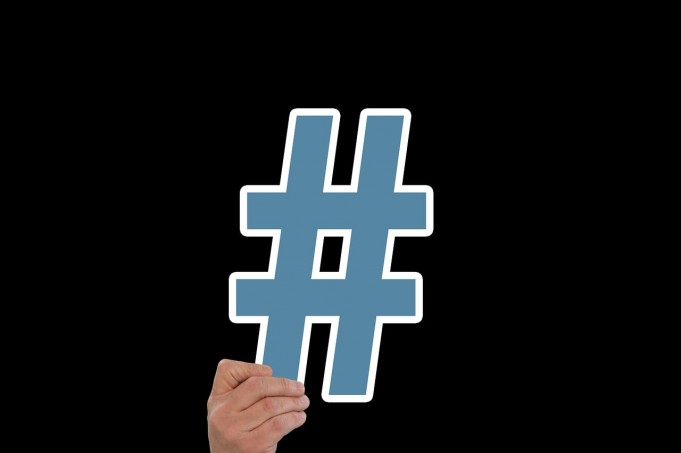How to use Hashtags on Instagram
If you are looking for ways to getting more visibility on the Instagram platform, then hashtags will be a lifesaver for you. In this article, we are going to discuss how to use hashtags on Instagram. Let’s get started!
Never use irrelevant hashtags
Before we jump into how to use hashtags, remember never to use any irrelevant ones on Instagram. This will lead to you being categorized as spam by IG’s algorithm. Thus, people who follow you will soon start bailing. Always keep a note of the fact that hashtags must be used only strategically. Using hashtags strategically will not only help you increase engagement but it will also serve your audience better in terms of finding quality content that speaks to their interests. So never make use of any irrelevant hashtags on your Instagram profile ever.
Using the right number of hashtags
According to a recent analysis by TrackMaven, it has has been discovered that posts with nine hashtags happen to receive the most engagement. However, this doesn’t mean you resort to using only nine. You must always try to include only as many hashtags in your post as required. Not more nor less. It is the content of your posts which must inform what and how many hashtags you should be using.
Make use of hashtags which are specific or relevant to your niche
On Instagram, as a thumb rule, remember that the more specific the hashtag, the more targeted audience you will end up attracting. Also, keep in mind that a targeted audience equals a higher chance of quality engagement. For example, if you are after people who like Volkswagen cars, then the hashtag #vwvan will surely get you in front of a higher converting audience. Now, if you use something broader such as #van, it will attract general followers only.
Don’t turn away from popular hashtags entirely
Don’t go after only the niche and specific hashtags. As long as your post happens to be relevant to any of the popular hashtags, you can use them but remember to do it sparingly. This will help you expand your reach without making you seem desperate or spammy.
Consider saving hashtags for using them in the future
If you tend to often use the same hashtags for every single post, then you can always save them in a note. Doing this will be a huge time saver. First, create a new note in any notes app of your choice. After that, add all the hashtags that you use the most in your Instagram posts.
Add a hashtag to a published post to increase visibility
If you observe that a post that you uploaded a few hours ago isn’t getting enough engagement or traction then you can edit it to put more relevant hashtags in it. This will help new people discover it in their explore feed and you will end up getting the engagement you were lacking.
This brings us to the end of our discussion on how to best use hashtags on Instagram. Now, let us know some of your thoughts and opinions on the same.