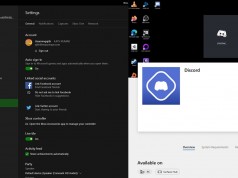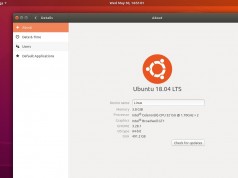Nearly every website you visit asks its users to create a user account and set up a password. From dating apps to hyper-secure banking sites, you need a password for every website, application, and software. Sometimes, it is hard to keep up with all of the passwords and usernames. Many people use a single password for every website, which increases the risk of getting hacked. We have come up with a list of the Best Password Managers in 2020 that can help you store a password on your behalf.
LastPass
LastPass syncs across an unlimited number of devices and has two versions- a free and a paid version. The free version of LastPass has nearly as many options as the paid version, such as secure storage, a password generator, and unlimited passwords. You can consider LastPass as the all in one tool for your password needs. The paid version adds features like- support for physical two-factor-authentication keys, free 1GB of online file storage, and dark-web monitoring of your accounts. It also provides premium users with premium tech support. LastPass’s yearly price has increased from $12 to $36 in the past few years.
RoboForm Free and RoboForm Everywhere
RoboForm has celebrated its 20th anniversary in early 2020, making it one of the best in the category of password managers, compared to some of its competitors. The free version of RoboForm supports unlimited logins, and it also provides support for Windows, macOS, Android, iOS platforms, and some of the major browsers. RoboForm stores its credentials database locally on your system. This means you are responsible for deleting, restoring, and backing up the data and manually syncing it between devices.
Dashlane
Dashlane doesn’t have an extended existence like its chief rivals have, but it’s been around on the best password managers category for a long time. It has earned a reputation for ease of use and simplicity. Its services are available for Windows, Macs, Android, and iOS. You can use the free version of Dashlane, if you or your company’s password database includes up to 50 entries, and if you wish to use the software only on a single device. The free version also includes two-factor authentication, which is a plus point for free version users. Dashlane does not provide its users with a family plan, but it does enable sharing passwords between multiple accounts.
If you wish, you can buy a paid version of the app for $60 and $120 per year. The premium services include no limits on the number of saved passwords, a VPN option, identity theft insurance, and credit monitoring.
1Password
If you’re looking for a trustworthy password manager app to keep all of your login data private and secure, 1Password is the ultimate password manager for the task. 1Password allows its users to access their accounts and services with the use of a master password. 1Password is available for all significant device platforms, mainly Windows, Apple, Android, etc. The only con of this ultimate password manager is that it lacks a free version. You can use the application for 30 days as a trial before signing up. The app’s annual subscription is priced at $36 bundled with 1GB of document storage and two-factor authentication through Yubikey for additional security.