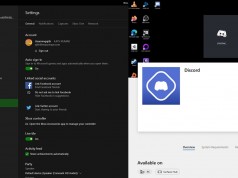How To Know If Your Facebook Account Is Hacked
Facebook is a social media platform that keeps us in touch with our personal and professional contacts. We upload all our personal information, photos, and videos on our Facebook profile. At the same time, you must be aware of the signs which tell you that your account has been compromised. As sometimes, the most secure account gets hacked. The following article explains how to know if your Facebook account has been hacked.
1. Unable to Log in to Your FB Account
Despite entering the correct password many times, if you are still unable to log in to your Facebook account, it might be possible that your account has been hacked. Hackers will have enough time to manipulate your data. In such a situation, open the “help” section of FB, click Facebook basics and then click “manage your account” option. Now go to the login and password, followed by the secure a hacked account option. Follow the “secure it here” link under the section of “my account is hacked.” Facebook will receive the request to verify your identity, and you will be allowed to reset your password.
2. Your Friends are Complaining
If your friend or co-worker tells you about any strange posts on your feeds, take that seriously and ask for more information. However, it might be possible that the hacker has gotten access to your account, and is pretending to be you. You should immediately reset the password of your Facebook account. Also, post an alert message on your wall to notify your Facebook friends that your account has been hacked, and they should not click any malicious links sent from your account.
3. Strange Access Locations
Every time you log into your account with any device, Facebook tracks your location and device information. Typically, you’ll get to know the Smartphone, Laptop, or Tablet you use to log into your account. Facebook also sends a verification email whenever you log in to your account from a different location or using another device. However, if you receive any such email and did not attempt to log in from that location or device, reset your password immediately. Go to account settings, and open the “security” tab in your profile. There you’ll see a list which tells you about your recent login activity.
4. General Computer Problems
Sometimes, malware in your computer also allows hackers to access your Facebook account from the infected computer. If you notice a strange pop-up advertisement or your computer runs exceptionally slow, you should consider a virus scan of your PC. Once malware is removed from your computer, reset your Facebook password immediately.
5. Other Signs that Your FB Account Has Been Hacked
There are other ways to know if your FB account has been hacked:
- Your personal information, such as name, birthday, email, or password, has changed.
- Friend requests are sent to people you don’t know.
- Messages have been sent from your FB account, but you didn’t send them.