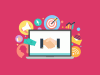According to overall traffic on its own, social media has grown to be the number one referral traffic source on the web. It has been overtaking email campaigns and driving 31.24% of users in an online discussion. It is clear that the importance of narrowing focus on social campaigns can’t be overstated. How can you monitor your competitors to increase conversions on social media?
How to monitor your competitors:
When entering this niche, you are likely to know your target keywords will give you even more ideas. When searching, getting organized from the very start, will save you lots of time going forward. Keeping a spreadsheet will allow you to hand your data to new team members easily. You can extend the spreadsheet and note competitors with link acquisition methods.
The more integrated your spreadsheets are, the better. Add your competitor’s name to your social media monitoring tool. You can organize mentions in alerts and keep all of them on social media, which include Twitter, Facebook, Instagram, Youtube, and the web. You can add mentions, which is a favorite feature to keep track of the most important ones.
Build your social media editorial calendar around bigger competitors
Those huge brands probably aren’t the guys you should be looking to take down. Their customers aren’t as likely to be looking for a smaller alternative, and force influence to shut you down. It doesn’t mean you shouldn’t be paying attention. What your huge competitors can do for you is to provide data being discussed every minute. Treat your biggest competitor name as your keyword and build your social media promotion around.
Be there to monitor your competitors unhappy customers
This is one of the most under-utilized tactics; monitoring your own customers that include your competitor’s customers too!
The perfect medium for this tactic is Twitter:
- It’s open and searchable
- It supports negative sentiment search
Try searching for the following:
[“your competitor name” -from:@yourcompetitor]
- Keep the space between the brand name and competitor
- Make use of ” ” if the brand name consists of more than one word
- To filter out your competitor’s own tweets, add -from @yourcompetitor
Now import this search to your Twitter engagement platform, and interact with each and every one of them. No need to offer your business as an alternative, instead, be helpful and have much better results. You may find some tweets to use for testimonials or social media campaigns. Use Tweetdeck for this because it lets you set up desktop alerts, much faster than the competitor. Timing is everything!
Identify competitor tactics on Facebook
Investigate your competitor’s Facebook business pages, and use your competitor’s social media marketing successes. There’s nothing bad about using your competitor’s Facebook tactics and identify the most engaging Facebook updates. You can use these to build up your own page engagement, and get more out of your Facebook ads.
Input your competitor’s Facebook username, and then experiment with different sorting and filtering options:
- You can sort by the number of interactions to see the most successful updates on top.
- You can filter by type of content to see your competitors’ videos, images, links, questions, etc.
- Filter by date, successful updates.
Now use these ideas to put them into your own social media editorial calendar. These are just a few examples as to how you can monitor your competitors on social media.