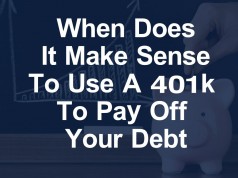Protecting yourself from Phishing Scams
The security of your data is one of the most important factors in today’s world. Nowadays everything has become digital. You can send personal data online, money, and many things that can be a security issue. Therefore, you always have to be careful whether your data is secured or not. As mail is one of the most used mediums nowadays, phishing is one of the threats that are faced by the customer. Now let us teach you what phishing is.
About Phishing
Phishing is a fraud email sent in the name of a reputed company that will make people share their personal and important data like credit card numbers, bank account numbers, passwords, etc. The easy target of phishers is email. They target many of the people and know they will have at least some of them in their hands. Email Ids are one of the easiest things that they can use to contact people.
Recognizing Phishing
Emails or any message sent by the phishers generally look like a reputed company that you trust or have good relationships with. Or even it can look like they are from banks, credit card companies, or from any online payment application.
These emails will trick you to click on the given link. These include:-
- They claim that there is a certain problem with your online payment application.
- They may ask you to just confirm your personal data that will be used by the company for your welfare.
- Also, they can even claim that they have seen unwanted attempts to login to your site or any unwanted activities suspected.
- Click into a link to make payments that are left.
- Say that you will get a refund from the government or you are eligible to get a refund for different payments.
Protect yourself from Phishing Scams
A few points are mentioned below that can protect you from phishing scams.
- Updating your mobile applications from time to time:- Updating apps on your phone can help you from security threats and phishing.
- Look for the final destination of the link attached to the mail:- Always try to find out what is the final destination of the link. You have to simply hover over the link given and look for the destination in the browser’s left corner.
- Look for links that contain ‘s’:-Always find out the hyperlinks that contain ‘s’, that means https:// and not http://. Here the word ‘s’ means secure. These links are the safest to surf.
- Change passwords:- Try to change passwords frequently. Don’t give passwords that are easy and can be easily detected like the birthday or name of your child or your address. Try to keep a strong password that cannot be hacked.
- Don’t allow anything unwanted from the site:- When you surf on different websites they ask you to allow different things, don’t even do that. Always try to install applications from known sites.
- Protect your computer by setting multi-factor authentication:- protecting your computer with multi-factor authentication by giving extra security. Therefore without authenticating your device no one can login.
Conclusion
Frauds are common problems nowadays. You have to be very careful with all your personal data. Moreover, handle all your online activities so that they are safe and secure. You have to recognize the emails that are phishing and those emails should be put into a blocklist so that next time they cannot reach you. Always stay safe and secure.